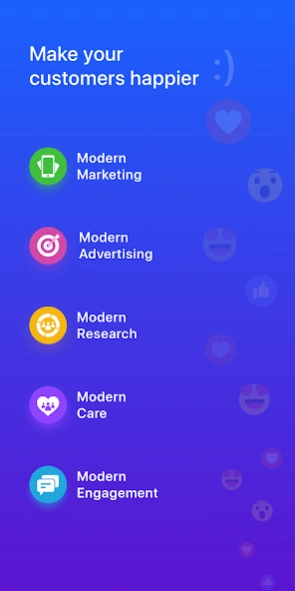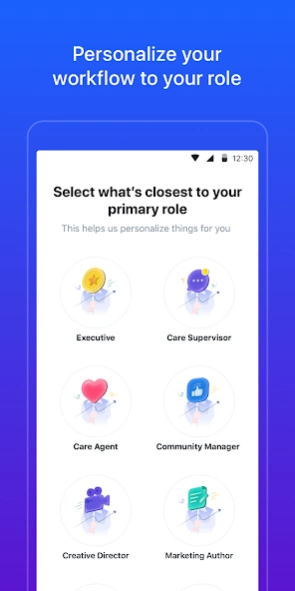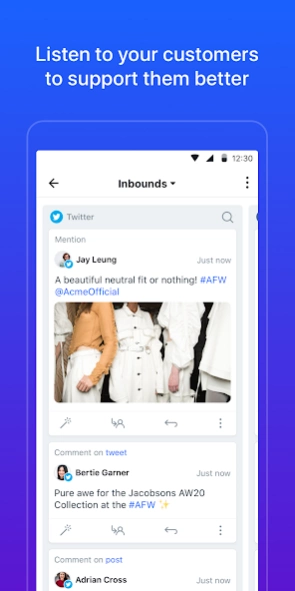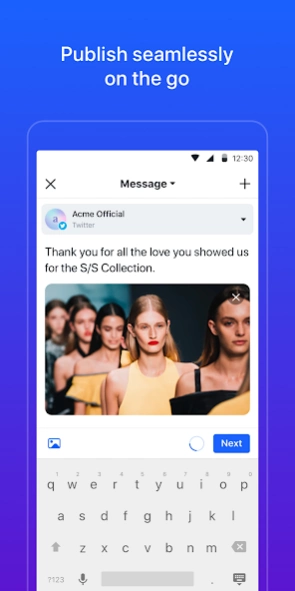Sprinklr 8.2.1
Continue to app
Free Version
Publisher Description
Sprinklr - Manage Social, Marketing, Advertising, Research & Care functions from your phone
Android companion to Sprinklr.
Sprinklr is the world’s leading enterprise Customer Experience Management (CXM) solution. With the Sprinklr mobile app, you can manage your Social, Marketing, Advertising, Research, Commerce and Care functions right from your phone. Since the app connects directly to the Sprinklr platform, all the information is immediately synchronized while you’re on the go. And, you can rest assured that the same permissions, governance and automation features are supported on the app as well.
Here are just a few things you can do from the Android app :
· Manage all of your enterprise social accounts
· Plan your marketing calendar
· Publish and engage with messages and content
· Manage workflows, such as approvals, assignments and queues
· Engage via Monitoring Dashboards
· Browse, upload or manage all of your assets
· Manage your advertising
· Review or create Listening and Reporting Dashboards
· Provide customer service
· Receive Mobile Notifications
· Collaborate with your team
… and more! Get started now!
About Sprinklr
Sprinklr is a free app for Android published in the Office Suites & Tools list of apps, part of Business.
The company that develops Sprinklr is Sprinklr Inc. The latest version released by its developer is 8.2.1.
To install Sprinklr on your Android device, just click the green Continue To App button above to start the installation process. The app is listed on our website since 2024-04-02 and was downloaded 1 times. We have already checked if the download link is safe, however for your own protection we recommend that you scan the downloaded app with your antivirus. Your antivirus may detect the Sprinklr as malware as malware if the download link to com.sprinklr.space is broken.
How to install Sprinklr on your Android device:
- Click on the Continue To App button on our website. This will redirect you to Google Play.
- Once the Sprinklr is shown in the Google Play listing of your Android device, you can start its download and installation. Tap on the Install button located below the search bar and to the right of the app icon.
- A pop-up window with the permissions required by Sprinklr will be shown. Click on Accept to continue the process.
- Sprinklr will be downloaded onto your device, displaying a progress. Once the download completes, the installation will start and you'll get a notification after the installation is finished.